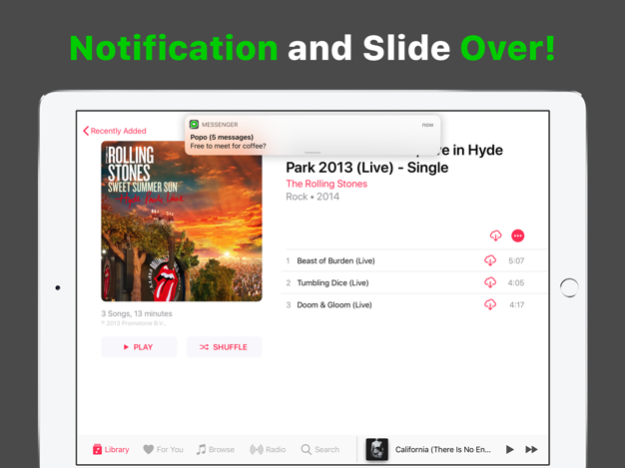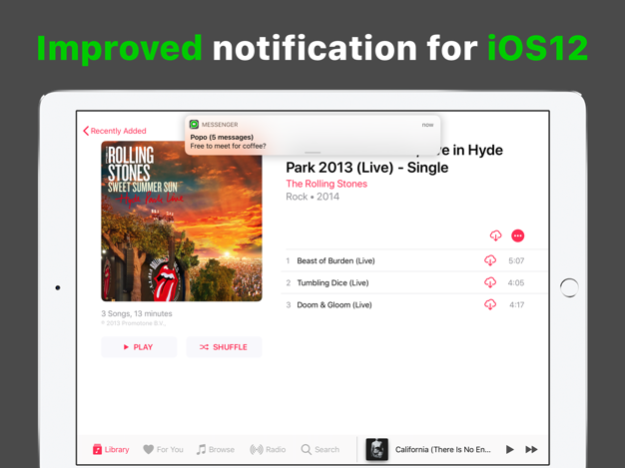MultiTask Messenger 2.0.0
Continue to app
Free Version
Publisher Description
The *ONLY* iPad WhatsApp messenger that supports New Message Notifications which intelligently group messages, and show the number of unread messages from that sender.
** The Best iPad Messenger for WhatsApp is here! **
Be more productive on your iPad! Now you can WhatsApp your friends without leaving the current screen!
Supporting the latest MultiTasking features since iOS 9.3+, have your WhatsApp conversations appear as a Slide Over or Split View. When the screen is too small, Scroll Assist buttons appear automatically to help.
New Message Notifications are available too! You have the option to turn it off when needed, to conserve battery life.
If you have been using WhatsApp Web on mobile Safari, you will notice scrolling through your chats is much smoother on this app. What's more, you can tap once to view your messages, and tap again to start chatting!
With all these improvements, you will have a better experience using WhatsApp on your iPad. Stay tuned for more improvements to come!
Usage is as simple as the original Whatsapp Web - simply link up your phone account with the QR code presented on the screen. Open WhatsApp on your phone - go to Settings - WhatsApp Web then scan the QR code, and you're done!
--
This is not an official application by WhatsApp Inc. All features are loaded from the web version, available at https://web.whatsapp.com
This application does not reverse engineer / reimplement any part of WhatsApp client communications with Whatsapp server.
Any communication between the user and WhatsApp servers is handled by WhatsApp Web itself; this is merely a native wrapper for WhatsApp Web.
Sep 20, 2021
Version 2.0.0
Bug fixes that prevented the screen from loading.
About MultiTask Messenger
MultiTask Messenger is a free app for iOS published in the Chat & Instant Messaging list of apps, part of Communications.
The company that develops MultiTask Messenger is Li Yang Tan. The latest version released by its developer is 2.0.0.
To install MultiTask Messenger on your iOS device, just click the green Continue To App button above to start the installation process. The app is listed on our website since 2021-09-20 and was downloaded 1 times. We have already checked if the download link is safe, however for your own protection we recommend that you scan the downloaded app with your antivirus. Your antivirus may detect the MultiTask Messenger as malware if the download link is broken.
How to install MultiTask Messenger on your iOS device:
- Click on the Continue To App button on our website. This will redirect you to the App Store.
- Once the MultiTask Messenger is shown in the iTunes listing of your iOS device, you can start its download and installation. Tap on the GET button to the right of the app to start downloading it.
- If you are not logged-in the iOS appstore app, you'll be prompted for your your Apple ID and/or password.
- After MultiTask Messenger is downloaded, you'll see an INSTALL button to the right. Tap on it to start the actual installation of the iOS app.
- Once installation is finished you can tap on the OPEN button to start it. Its icon will also be added to your device home screen.